Editor's review
If you’re a regular web user, then your system’s safety must be there at the top of your mind, especially in the wake of surging online attacks. The cases of viruses, spyware, Trojans, adware, and other such malicious programs invading are soaring at a rapid pace. However, various antivirus applications have been developed to provide you with protection against such threats. It’s advisable that every user should have a competent antivirus program installed on their PC. If you haven’t got a suitable one for your system till now then try out RemoveIT Pro Enterprise. The utility assists you in protecting your PC by locating and removing all possible threats, the moment they enter your system.
As you begin using the RemoveIT Pro Enterprise v7 after installation, it prompts you to select ‘Start optimization wizard’ or ‘End Wizard with default options. If you’ve started optimization wizard then enable/disable sequentially presented features such as starting program with window, hiding it in system tray on startup, etc. Configuring features, you’re shown program GUI that imparts different options; Scan for viruses, Process Manager, Services Manager, Startup Files, Full Report Log, Report Bug, Report Virus, Quarantine, and others. To check your system instantly, you can use ‘Scan for viruses’ option that allows you to Quick Scan your system for possible threats. As the scan completes, you can ‘Fix’ the detected threats, if any, have been found by the program. Even you can any check and end processes and services working on your PC, and also can delete unwanted files executed at startup. Further, it lets you generate full report of scan results and program action, or the specific reports of bugs and viruses. Moreover, the Quarantine window lets you add non-trusted files and applications with it, which can further be safely removed.
Using the RemoveIT Pro Enterprise you can get rid of deadly viruses, spyware, and other malicious programs invading and harming your system. The tool justifiably is rated with 3 rating points for its effectively functioning tool-set and credible performance.


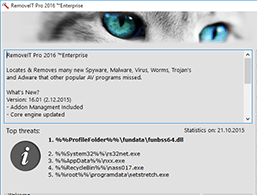
User comments